Synology Calendar
Centrally track events and tasks on a reliable, secure, and private platform that helps you stay on top of everything that matters.
Never miss a deadline
Make sure that nothing slips through the cracks with intuitive planning features.
Agenda view
Event notifications
Advanced search
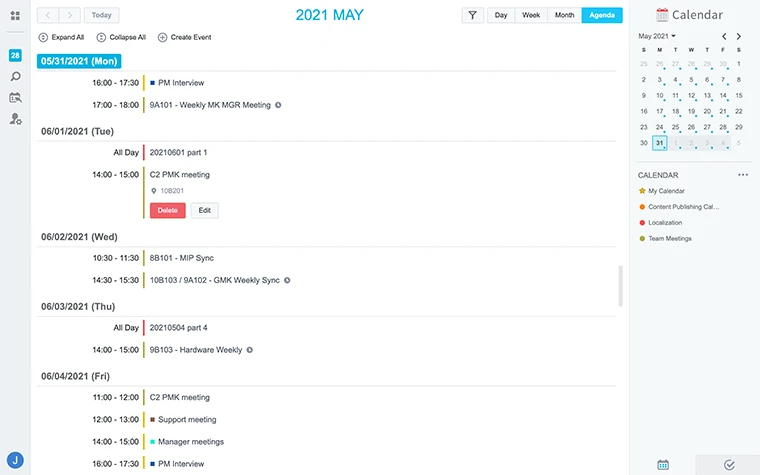
Keep everyone on the same page
Manage team schedules just as simply as you manage your own, without going back and forth between external services.
Share calendars
Share and collaborate on calendars to keep track of shared projects.
Send invitations
Invite others to your events and get notified of their availability.
Add attachments
Add attachments for use during meetings to your agenda items.
Stay up to date
Browse an overview of past notifications to check for any changes to your calendar.

Plan in detail with to-do lists
Add personal to-do lists, organize them by due date or project list, and have deadlines reminded through customized alerts.
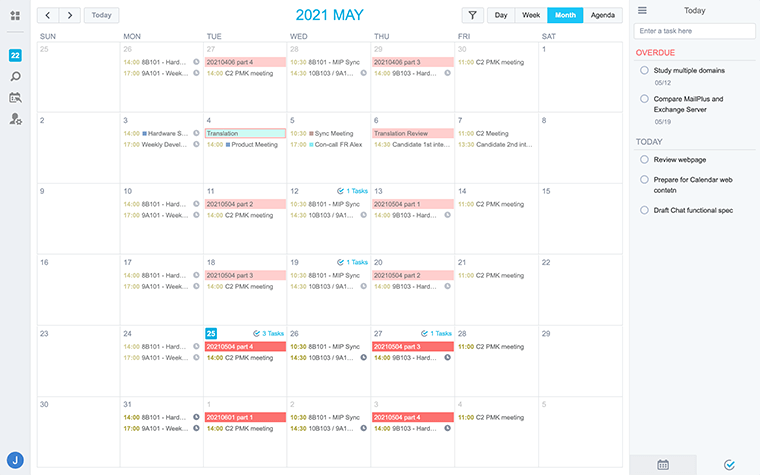
Stay organized anywhere
View, create, and modify events using any client that supports the CalDAV standard.
Apple Calendar on iOS
Apple Calendar on macOS
Thunderbird

Android1
Boost productivity
Increase productivity by integrating Synology Calendar with the other tools in Synology’s productivity suite.
Synology MailPlus
Create calendar events by clicking dates displayed in emails. Access your calendar from the Synology MailPlus mobile app for smooth email and schedule management on the go.
Synology Contacts
Access your Synology Contacts team contacts directly from Synology Calendar to add invitees faster.

