RT2600ac
The best router any savvy user could ask for.
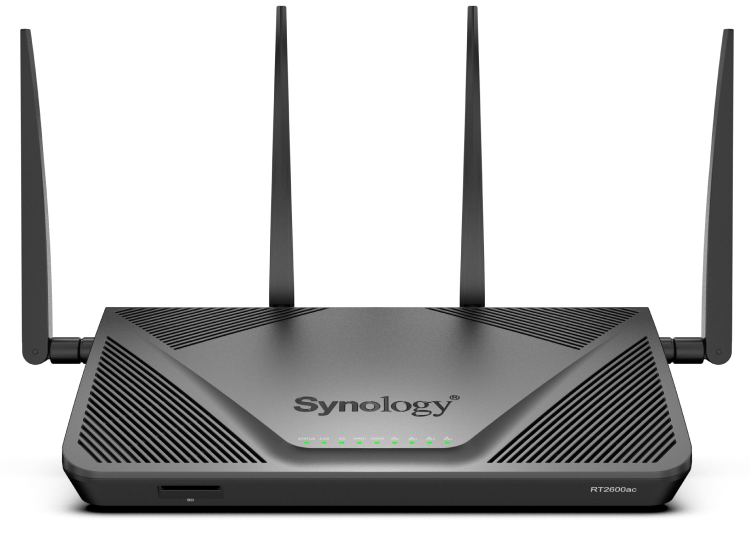
Powered by Synology Router Manager (SRM), an intuitive OS built for security and performance
Up to five networks
Create up to 5 separate networks and 15 Wi-Fi SSIDs to distribute your devices based on their role or purpose.
Network segmentation
Isolate networks or set one-way access rules to limit connectivity to and from vulnerable devices.
VLAN tagging
Integrate the RT2600ac into existing networks with full VLAN support in router, AP, and mesh configurations.
Hardware Specifications |
||
|---|---|---|
CPU |
||
|
CPU
|
Dual core 1.7 GHz | |
Hardware Acceleration Engine |
||
|
Hardware Acceleration Engine
|
Layer 4 / Layer 7 | |
Memory |
||
|
Memory
|
512 MB DDR3 | |
Antenna Type |
||
|
Antenna Type
|
4x4 MIMO Omni-directional high-gain dipole (2.4GHz / 5GHz) | |
LAN Port |
||
|
LAN Port
|
|
|
WAN Port |
||
|
WAN Port
|
|
|
External Ports |
||
|
External Ports
|
|
|
IEEE 802.11ac |
||
|
IEEE 802.11ac
|
|
|
IEEE 802.11ac Wave 2 |
||
|
IEEE 802.11ac Wave 2
|
|
|
| Notes | 2x2 160 MHz (contiguous 80 + 80 MHz) is not supported in Japan | |
Wi-Fi Encryption |
||
|
Wi-Fi Encryption
|
WEP, WPA/WPA2-Personal, WPA/WPA2-Enterprise, WPA2/WPA3-Personal, WPA3-Personal/Enterprise, OWE | |
Button and Switch |
||
|
Button and Switch
|
WPS, USB/SD eject, Power, Reset, Wi-Fi On/Off | |
Size (Height x Width x Depth) |
||
|
Size (Height x Width x Depth)
|
77 mm x 280 mm x 169 mm | |
| Notes | The listed sizes of the RT1900ac and RT2600ac don’t include the antennas | |
Weight |
||
|
Weight
|
0.7 kg | |
Temperature |
||
|
Temperature
|
Operating Temperature | 5°C to 40°C (40°F to 104°F) |
| Storage Temperature | -20°C to 60°C (-5°F to 140°F) | |
| Relative Humidity | 5% to 95% RH | |
Certification |
||
|
Certification
|
|
|
Wi-Fi Certification |
||
|
Wi-Fi Certification
|
|
|
Warranty |
||
|
Warranty
|
2 Years | |
| Notes | The warranty period starts from the purchase date as stated on your purchase receipt. (Learn more) | |
AC Input Power Voltage |
||
|
AC Input Power Voltage
|
100 V to 240 V AC | |
Power Frequency |
||
|
Power Frequency
|
50/60 Hz, Single Phase | |
Power Consumption |
||
|
Power Consumption
|
10.80 W (Access) 7.94 W (Idle) |
|
Environment |
||
|
Environment
|
RoHS Compliant | |
Packaging Content |
||
|
Packaging Content
|
|
|
SRM Specifications |
||
|---|---|---|
Wireless |
||
|
Wireless
|
Wi-Fi MAC Address Filter | |
| Maximum MAC Filters | 64 | |
| Maximum devices on per MAC filter | 256 | |
| Seamless Roaming | 802.11k/v/r standard support | |
| Beamforming | ||
| DFS | ||
| Maximum Number of Wi-Fi SSID | 10 | |
| Schedulable Wi-Fi | ||
| Guest Network |
|
|
| WPS 2.0 (Wi-Fi Protected Setup 2.0) | ||
| 3G / 4G Dongle & Tethering (Learn more) | ||
| Primary Wi-Fi Point | ||
| Wi-Fi Point | ||
| Recommended Maximum Number of Wi-Fi Points |
|
|
| Maximum Connected Devices* | 100 | |
| *Notes |
|
|
Network |
||
|
Network
|
Internet Connection |
|
| Operating Mode |
|
|
| DMZ | ||
| IPv6 | IPv6 DHCP server/client, DS-Lite, 6in4, 6to4, 6rd, Dual-Stack, DHCPv6-PD, IPv6 Relay, FLET's IPv6 | |
| DHCP | Server/client mode, client list, MAC address reservation | |
| Maximum DHCP Reservations | 500 | |
| LAN / WLAN IGMP Snooping | ||
| Network Address Translation (NAT) | ||
| PPPoE relay | ||
| Policy route | ||
| Static route | ||
| Maximum IPv4 Static Routes | 100 | |
| Maximum IPv6 Static Routes | 100 | |
| Diagnosis Tools |
|
|
| NAT Loopback (Hairpinning) | ||
VLAN |
||
|
VLAN
|
||
|
VLAN
|
Maximum Number of Network Segmentation | 5 |
| Trunk | ||
Port Forwarding |
||
|
Port Forwarding
|
||
|
Port Forwarding
|
Maximum Port Forwarding Rules | 64 |
| Maximum UPnP Rules | 64 | |
Port Triggering |
||
|
Port Triggering
|
||
|
Port Triggering
|
Maximum Port Triggering Rules | 32 |
| Minimum Port Triggering Timeout | 30s | |
| Maximum Port Triggering Timeout | 3600s | |
VPN |
||
|
VPN
|
|
|
Traffic Control |
||
|
Traffic Control
|
Internet Ban, Device Speed & Priority | |
| Application Layer (L7) Quality of Service (QoS) | ||
| Maximum Device Rules | 64 | |
| Maximum Application Rules per Device | 32 | |
Traffic Monitor |
||
|
Traffic Monitor
|
Live View | |
| Historical Statistics | Daily, Weekly, Monthly, Annual | |
| Website History | ||
| Application Detection | ||
Traffic Report |
||
|
Traffic Report
|
Country Auto Update | |
| Schedulable | ||
| Traffic Analysis Period | Daily, Weekly, Monthly, Annual | |
| Export Formats | .CSV, .HTML | |
Add-on Packages view the complete package list |
||
Safe Access |
||
|
Safe Access
|
User Profile | 15 |
| Network Profile | 5 | |
| Customized Internet Schedule | ||
| Time Quota | ||
| IPv4 / IPv6 DNS-based Web Filter |
|
|
| Customized Allow / Block List |
|
|
| Pause Internet | ||
| Reward | ||
| Log | ||
| Report | ||
| Safe Search | Bing, Google, YouTube | |
| Threat Intelligence Database | Support in IPv4 & IPv6 | |
| Google Safe Browsing | Support in IPv4 & IPv6 | |
| Database Auto Update | Threat Intelligence Database, Google Safe Browsing, DNS-based web filter | |
Threat Prevention |
||
|
Threat Prevention
|
Greatly enhance the security of your router, designed to safeguard your network against internet threats | |
VPN Plus Server |
||
|
VPN Plus Server
|
Easily create and manage secure VPN access through a web browser or client. Supports various VPN services — Site-to-Site VPN, WebVPN, SSL VPN, Remote Desktop, SSTP, OpenVPN, L2TP over IPSec, and PPTP | |
| Maximum Client VPN Access License | 20 | |
| Site-to-Site VPN | ||
| Maximum Site-to-Site VPN Tunnels | 10 | |
| Remote Desktop (RDP + VNC) | 3 | |
| Connection List | ||
| Log | ||
| Report | ||
Cloud Station Server |
||
|
Cloud Station Server
|
Sync data from multiple platforms, centralizing it on the router while easily keeping historical versions of important files | |
| Maximum Concurrent File Transfers | 128 | |
| Notes | Cloud Station ShareSync is not supported | |
DNS Server |
||
|
DNS Server
|
Helps users find and translate domain names into IP addresses | |
Download Station |
||
|
Download Station
|
Supported download protocols: BT/HTTP/FTP/NZB/eMule | |
| Maximum Concurrent Download Tasks | 20 | |
| Maximum Concurrent BT Download Tasks | 20 | |
Media Server |
||
|
Media Server
|
|
|
RADIUS Server |
||
|
RADIUS Server
|
Provides centralized authentication, authorization, and accounting for wireless network access | |
Mobile Apps |
||
Supported Mobile Apps |
||
|
Supported Mobile Apps
|
DS router (Android/iOS) |
|
| VPN Plus (Android/iOS) | ||
| DS cloud (Android/iOS) | ||
| DS get (Android) | ||
| DS file (Android/iOS) | ||
Management |
||
Operating System |
||
|
Operating System
|
Synology Router Manager (SRM) | |
Anywhere Access to SRM |
||
|
Anywhere Access to SRM
|
Synology QuickConnect & Dynamic DNS (DDNS) | |
Security |
||
|
Security
|
Firewall/SPI Firewall, DoS Protection, VPN Pass-through (PPTP, IPSec, L2TP), Auto block, SSL certificate, Security Advisor, two-factor authentication | |
Wake on LAN (WOL) |
||
|
Wake on LAN (WOL)
|
||
|
Wake on LAN (WOL)
|
WOL over QuickConnect | |
| Maximum Connected Devices | 100 | |
Notification |
||
|
Notification
|
Email, SMS, push service (via DS router) | |
Printer Server |
||
|
Printer Server
|
Maximum printer: 1 | |
Others |
||
|
Others
|
Free OS Upgrade | |
| SSH | ||
| SNMP | ||
| Configuration Backup & Restore | ||
| User Account Management | ||
USB/SD Card File Service |
||
| EXT4, FAT, NTFS, HFS+ | ||
Access Support |
||
|
Access Support
|
|
|
Protocol Support |
||
|
Protocol Support
|
Windows file service (CIFS), Mac file service (AFP), FTP/FTPS, WebDAV | |
Others |
||
|
Others
|
Apple Time Machine | |
| Shared Folder Privileges | ||
| Storage Hibernation | ||
